What is Softaculous and how it can enhance your business in 2020
Softaculous is a one-click installer that automates the installation of web applications to the website. It is closely integrated with cPanel and users can access 417 apps. It helps users to install free/open source applications in just one click. Many applications like, CMS, blogs, forums and many more are available in Softaculous. Lets see “ What is Softaculous and how it can enhance your business ?”
When applications are installed using Softaculous, the software does all the work involved in the installation process from creating databases to set up permission for the web-viewable content. Backups for installed software can also be created using Softaculous.
Installing Softaculous
It is very easy to install Softaculous software. Some of the system requirements and related information are given below.
System Requirements:
- CentOS 5+ for Linux Control Panel
- PHP 5.1.0+
- PHP Minimum Memory Limit : 128MB
- MySQL 5+
In case of large files and database for remote import Memory Limit of 512MB is recommended.

Domain access allowance needed:
- api.softaculous.com (IP : 192.198.80.3)
- s1.softaculous.com (IP : 158.69.6.246)
- s2.softaculous.com (IP : 192.200.108.99)
- s3.softaculous.com (IP : 178.32.158.97)
- s4.softaculous.com (IP : 138.201.24.83)
- s7.softaculous.com (IP : 167.114.200.240)
The above domains access allowance to the firewall is needed in order to download the script packages.
Control Panels supported:
- cPanel
- DirectAdmin
- Plesk
- InterWorx
- ISPManager
- ISPConfig
- CentOS Web Panel
- VestaCP
- Hosting Controller (Windows)
- H-Sphere
Updating Softaculous
Updating Softaculous is as easy as installing it. By default, the software updates itself every 24 hours. Where the auto-update is disabled, Softaculous can be updated either by the CRON command or from the Softaculous Admin Panel
case the auto-update is disabled, Softaculous can be updated either by the CRON command or from the Softaculous Admin Panel
Updating via the CRON command:
In order to update Softaculous by the CRON command, one can simply do it by executing the CRON command on one’s server.
For cPanel SSH:
/usr/local/cpanel/3rdparty/bin/php /usr/local/cpanel/whostmgr/docroot/cgi/softaculous/cron.php
For DirectAdmin SSH:
/usr/local/bin/php -d open_basedir=”” -d safe_mode=0 -d disable_functions=”” /usr/local/directadmin/plugins/softaculous/cron.php
For Plesk; ISPManager SSH:
Php /usr/local/softaculous/cron.php
For InterWorx SSH:
/home/interworx/bin/php /usr/local/softaculous/cron.php
For H-Sphere SSH:
/hsphere/shared/php5/bin/php-cli -d open_basedir=”” -d safe_mode=0 -d disable_functions=”” /usr/local/softaculous/cron.phpUpdating from the Admin Panel:
It is very simple as always
- Go to Softaculous Admin Panel and click on “Updates”;
- A list of all available updates are shown;
- Click on the “Update” button.
Once you click on the “Update” button your work is done and Softaculous will update automatically.
Benefits and Features
Benefits:
- Updates are much faster, hourly updates come included with the latest version. Each of the scripts are updates every time in order to provide users with better options.
- Users can allow creating backups directly from the Softaculous Admin Panel.
- While installing the scripts users can chose anything from http://, https://, http://www or https:// www.
- Email notification for newer scripts, backup processes, continuous updates, etc. are also available.

Features:
- One-click application installation;
- Daily updates: updated versions within a day;
- Availability of 417 applications.
- Configurable backups and restoration features;
- Multilingual software: available in native languages.
How can Softaculous help your business?
Softaculous can help business owners in various aspects:
Time Saver
Softaculous is a timesaving script installer. Webmasters those who often install different software and applications to their server favour it mostly. Multiple applications can be installed with Softaculous. And within the time in which a single sophisticated software is installed on the server without the script auto installer. Without Softaculous, the process of installing software on the server involves uploading of the required files, configuring the database and setting up and assigning relevant permissions. These steps are quite time-consuming when done manually. Not only that, the operator needs to have the competent skill to do the tasks. With the auto installer, this is a piece of cake.
Integration with various control panels:
This flexibility of the auto installer gives it an edge over its competitors in the market. Other than cPanel, Softaculous can integrate with many other control panels as sited above. This obviously can help boost your business, as you will now have a lot more options open to you than the only cPanel.
Best of its kind:
Softaculous has some of the best software and applications. Thus, it gives businesses many options to choose from depending on their needs. Some of the software and applications are:
WordPress:
It is undoubtedly one of the most popular Content Management Systems in the market. The online business world has considered it as one of the most widely used apps. With Softaculous, any business requiring this particular CMS can install the application, configure it and avail all the relevant permissions in just one click.

OpenCart:
One of the top e-commerce platforms available today. With the flexible and simple shopping cart set up with multiple functionality aspects. It is an open-source and, as a result, it includes itself in the package of Softaculou thus cutting out the risk of unwanted costs.
Laravel:
It is the top choice these days for PHP programmers with its robust framework. Its authentication logic module is at the same time, very simple yet very secure. The intricate security feature can counter the most intense security risks like cross-site scripting and SQL injection, etc. The configuration of errors and exception handling is also a very good feature of this application. With Softaculous, all you need to do is one click if you want to enjoy the benefits of this application.
ALSO READ : CHROME BADGE UPDATE FOR SLOW WEBSITE -2020
As we have seen here, Softaculous is a very easy to use one-click script auto-installer. It demands the minimum care and maintenance and yet gives maximum benefits to business owners.
Also Read : POWERFUL E-COMMERCE HOSTING


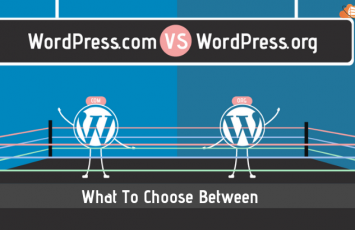


 India
India USA
USA UAE
UAE
